The Beginner’s Guide to Making an App
An introduction for organisations looking to understand how to create an app.
6 min read
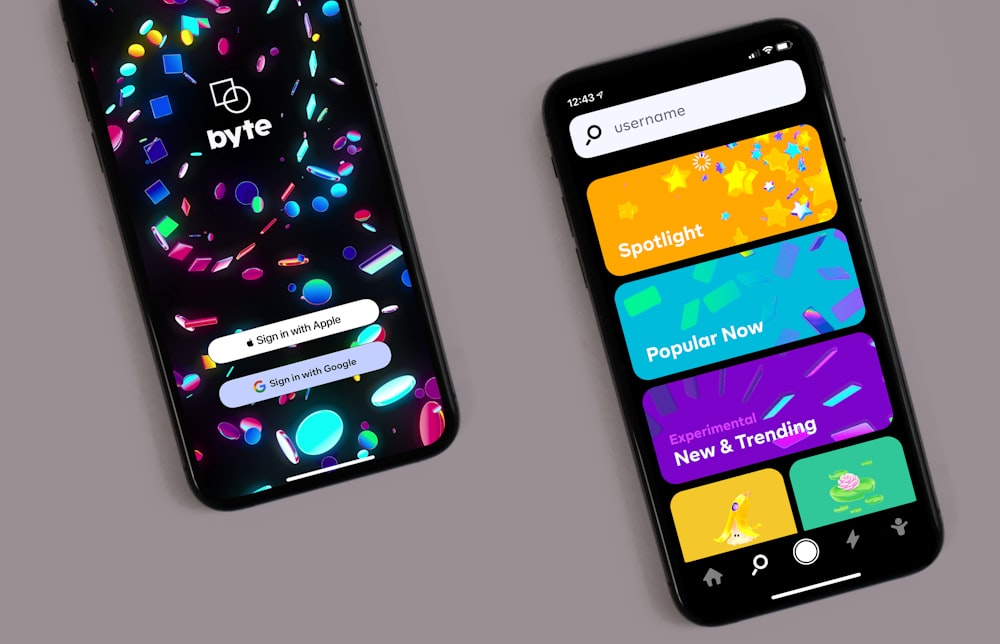
“79 percent of smartphone owners check their device within 15 minutes of waking up every morning”.
Nir Eyal, Hooked: How to Build Habit-Forming Products
Of course your business needs to have its own app, everyone’s doing it...right?
There are many benefits to developing an app and incorporating it as part of your business’ strategy.
An app can help you to see higher customer satisfaction and engagement rates, and in some cases, a reduction in training.
Surely getting an app is a no-brainer?
Well… it depends.
Why Do You Think You Need An App?
An app isn’t right for every business. Sometimes a really well-thought out website is just as powerful. It all boils down to what your audience needs and what your business strategy is.
It’s no easy task creating an app your audience will love and that provides you with the required return on investment. Trust us.
Look at the apps you’ve downloaded and use on your smartphone. (‘Use’ being the important word here.)
Which do you use on a regular basis? Which did you download once and never activate?
We bet there are a few on your home screen you use regularly, and others you may not have not accessed at all.
So, to answer the question ‘why do you think you need an app?’, you need to begin by understanding your audience and how they may interact with one.
First things first, however, let’s start with the basics.
What Is An App?
When we refer to an app, we are talking about developing something specifically for a mobile device, such as your smartphone or tablet.
You typically will create an app for an iOS device (Apple) and/or Android (Google) device - depending on where your audience lives/what your business strategy is.
Here are some questions to get you thinking about your audience and whether you should develop an app:
- What would an app give you over and above what your website can’t as effectively?
- What experience are you looking to provide?
- Does your product rely on using specific features found on a smartphone, such as a camera?
- Do you know what tasks a customer would expect the app to perform?
- What tech does your audience use? Are they iPhone or Android users?
Have You Got The Resources For A Mobile App Strategy?
We felt it important to highlight this question - do you have the resources to launch and market your app? - because, all too often we see businesses build their app and then… nothing.
It’s been reported that 88% of mobile time is spent on apps, according to eMarketer. In theory, developing an app is good news because the audience is there.
Ah, but the thing is, you’ve got to have a plan and value proposition that gets people downloading your app and using it.
...because 25% of users open an app once and then abandon it completely (Appcues).
Product adoption and engagement can make or break an app. You can’t just build it and think your work is complete.
You need to consider things such as:
- How often it may need to be updated
- The new features you may need to add as you learn more about your customers
- How you’ll onboard new users
- How you’ll show existing ones why they need to keep on coming back
- Marketing your app on the app store, including product descriptions
- ...or whether you need to rely on other means to market it.
What Is The Competition Doing?
You can’t just develop an app because your competitor has one.
Think about your strategy, your customer experience, and what the market is doing. This can all influence whether or not you should explore developing one.
The Types Of App Available To You
Okay, so you’ve got this far which means chances are you’re still interested in looking at developing an app. Great news!
Let’s run through some of the basics of what an app is, the different types available and some considerations you may need to think about.
What Type of app do you need?
In a nutshell, there are three types of apps:
Native app - designed to be native to that platform of your choice, such as iOS, Android and/or Windows.
Progressive Web app - responsive versions of websites that can work on any device as they use browsers, but with extended app-like functionality, such as notifications.
Hybrid app - combine both native and web app functionality, but are installed on a device just like a native app and / or can be downloaded from an app store.
How do you know which you need? Let’s dig a little deeper:
What is a native app?
Native apps are built for specific software and coded in a particular programming language. This allows the app to function on an operating system whilst making use of that system’s tools and frameworks.
Why would you want to pursue this option? You may wish to build a native app for, let’s say, an iPhone, because you wish to exploit a particular function, such as the camera.
Think about it. Google Maps is a native app, it needs to use your location to work out how to navigate from A to B. Or, if gaming’s more your thing, Pokémon Go needs your location and your camera.
These native apps are using specific features of that smartphone or tablet that help deliver value in the customer/user experience.
- Generally used more by business to consumer companies
- Integrates better with other native apps
- Benefits from branding in the App store
Read our case study on developing a native app with Student Energy Project.
What is a progressive web app?
A progressive web app (PWA) is best described as something that provides a native-app like user experience to cross-browser web apps.
In other words, a PWA lives in your browser, just like your website does, and is still connected to search engines - so it’ll be found on Google. A PWA isn’t separate from your site, rather, think of it like an enhancement.
People like them because they provide an app-like user experience (UX) on the web.
Here are some examples of progressive web apps you may be aware of include: Spotify, Medium and Uber.
- Generally used more by business to business companies
- Can work offline in poor network conditions
- More cost-effective
- Same interface as the browser which means it’s easier to pick up
- Can be saved on a mobile device home screen like a native app
- Has offline capability and is much quicker to load
What is a hybrid app?
These are installed on your device, like an app, and they have specific native and progressive web app features.
They’re built with modern web technologies, like HTML5 and CSS, which means you can build something quickly and get your project out sooner to let people use and test it - without the headache of uploading it to the app store.
- Used when looking to launch an MVP
- Reduce the development and design costs
- Hybrid apps allow you to target both iOS and Android customers
Examples include Gmail and Instagram.
What Are Some Of The Features In An App?
Now comes the fun part, deciding what features you need to include in your app.
There are many features you can include in your mobile app. And deciding what to include and what to leave out all boils down to what the audience needs.
The hugely important thing to keep in mind is: you don’t need all of them. It’s all about choosing a select few that will help your customer/user to do what they need to do. Too many features and you’d overwhelm your audience.
Here are some examples of features your mobile app developers may offer you:
| Feature | Description |
|---|---|
| Design | The look and feel of the app, including the user experience (how it guides users) and user interface (what it looks like). |
| Analytics & Reporting | The data and functionality to report on the performance of your app. |
| eCommerce Shop | The ability to sell items/services and allow customers to purchase/subscribe. |
| Accept Payments | The ability to accept money, including different currencies. |
| User Accounts | The log-in, account functionality by user type. |
| CMS | A content management system that allows you to add/edit copy. |
| Multilingual | Your app created in a different language. |
| Bookings System | The ability to take and amend bookings, including all notifications and comms. |
| Capture Photos/Videos | The ability to take photos and videos and/or retrieve from your gallery. |
| User Dashboards | A summary of data and high level activities for the user, defined by back end reporting. |
| User Onboarding | In-app onboarding and user training, to help your users understand how to engage with your product |
Mobile App Examples With Pricing
‘How much does it cost to build an app?’ This is one of the most common answers which is always often followed by… ‘it depends.’ (Sorry!)
How much an app costs to develop can vary depending on its complexity and the level of support you need when it comes to planning, not to mention the design, build and testing of it.
Based on the features above, and allowing for time to plan and strategise, we’ve put together a few examples to give you an idea of average costs.
Please note - and we are keen to stress - these are approximate costs, but should give you an idea of what to expect.
Example 1: An app that provides kids with the ability to watch online learning videos. Context: It needs the web version of the app to manage the content / data on the app.
Features: analytics and reporting, user accounts, CMS, notifications, gamifications, ratings, reviews. Average price bracket: £29,999 - £36,000
Example 2: An app that lets you buy products online. Context: The app needs to replicate the experience and branding of a website shop.
Features: reporting and analytics, eCommerce shop, accept payments, user accounts, referral system.
Average price bracket: £24,000 - £30,000
Example 3: An employee app that promotes healthy living, including booking sessions with a counsellor. Context: It doesn’t need a website / web app version.
Features: user accounts, CMS, booking system, internal communication, notifications, the ability to capture videos and record audio, file management, user onboarding, the ability to export data.
Average price bracket: £32,000 - £41,000
Summary
And there we have it, Big Lemon’s Beginner’s Guide to Making an App.
Creating your first app can be an incredibly scary experience, but once you get past the terminology, you’ll realise that it actually isn’t too different from developing a website. The core principle is exactly the same, and it begins with talking to your customers.
If you’ve got an idea and you’re keen to learn more about the costing or process of creating an app, get in touch. Even if it’s just at the idea stage, we’re all ears.
Looking for some inspiration? Check out the app we created for the Student Energy Project and the internal web app we created for FABRIC.